Web Interface
In almost all cases, configuration and interaction with the Vesta controller is through a web interface. The Vesta controller has a built-in web server which provides access to the system.
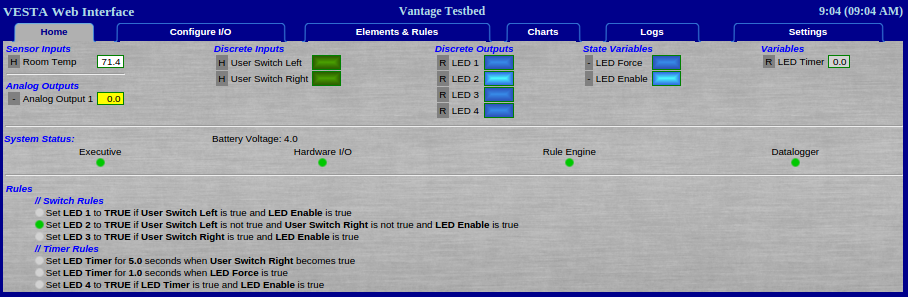
Figure 4.1: Web Interface Showing Home Tab
This web interface has six tabs:
- Home: A passive display (you can't change anything) that shows current values and system status. No password is required.
- Configure I/O: This is where you configure the Vesta's sensors and other inputs and outputs.
- Elements & Rules: Primary system interaction tab. Create, rename, and edit rules and variables. Set values and monitor behavior.
- Charts: Interactive charts for reviewing logged data.
- Logs: Download system logfiles and logged data for any day.
- Settings: System settings, software update, backup & restore.
Each tab will be described in this manual.
