Light Widget
 |
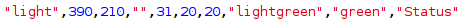 |
 |
The light widget is a passive widget that displays status for discrete (on/off) elements. By default it is rectangular in shape and can display user-selected colors for the on and off states.
In place of the default colored square, any image from the Vesta 'images' directory may be used for on and off states. Simply enter image URLs (such as /images/greendot30.png) in place of the color parameters. A list of available built-in images is available here.
Besides the normal five required parameters, the light widget has five additional parameters. The first four are required.
| Parameter | Value in Example | Description | If Not Present | Default |
|---|---|---|---|---|
| Height | 20 | Height in pixels | Required | 20 |
| Width | 20 | Width in pixels | Required | 20 |
| Off Color or image | lightgreen | Color or URL for the 'off' state | Required | Grey |
| On Color or image | green | Color or URL for the 'on' state | Required | Yellow |
| Label Text | Status | Label text to be displayed to left of widget | No label | Light |
